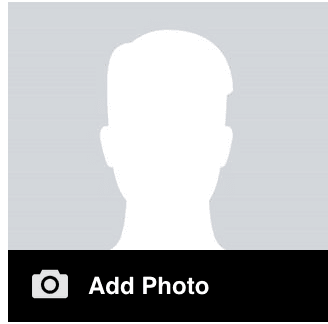
Name, Major, Graduation Year
Name, Major, Graduation Year
Paste your 50 word bio here. Delete all other text.
Replace the dummy profile pic with your head shot. Size it to about 225px wide; this can be varied +/- 75px as needed.
Project Overview
Paste your 100 word project overview in this text box and all the other text in here.
Load your project overview images in the gallery below. The exact number of images is flexible, but 3-6 images is usually good for this.
Then do a little sidebar action:
In the right hand sidebar, click the “Document” tab to bring up setting for this post. Confirm that the “Categories” are set to “Projects” and “UNRVL_19” only. Add a few keywords specific to your project in the “tags” section. Set the “Featured Image” for this post; this will be what represents your project in the aggregate lists of projects on the site. It will also be the image in the banner of this post. It one of your “project overview” images, if you like. Set the “excerpt” for this post by pasting in your 50 word project overview. This is the text that will appear in aggregate lists of project on the site. Lastly, confirm the the layout is set to “Custom” and “One Column: Wide.”
Process
Paste your 100 word process statement here.
Load process images into the gallery below.
Presentation
Export your presentation as a series of .jpg files and upload them into the gallery above. This text section is optional. It is an area where you can add information about the sides in your presentation. You can provide that as a paragraph of text here or break it down by slide in the numerated list below. If you choose not to use this text section of the numbered list below, just delete these blocks.
- Title slide
- Research Question
- Process
- Skills learned
- Results
- Conclusions
- Acknowledgements
Learn More
Add links to your CPJ, your personal portfolio site, social media accounts, email or anything else you deem relevant. External links should always be set to open in a new tab.
Creative Process Journal
Portfolio