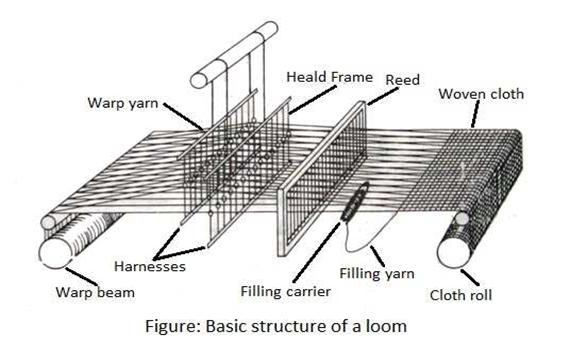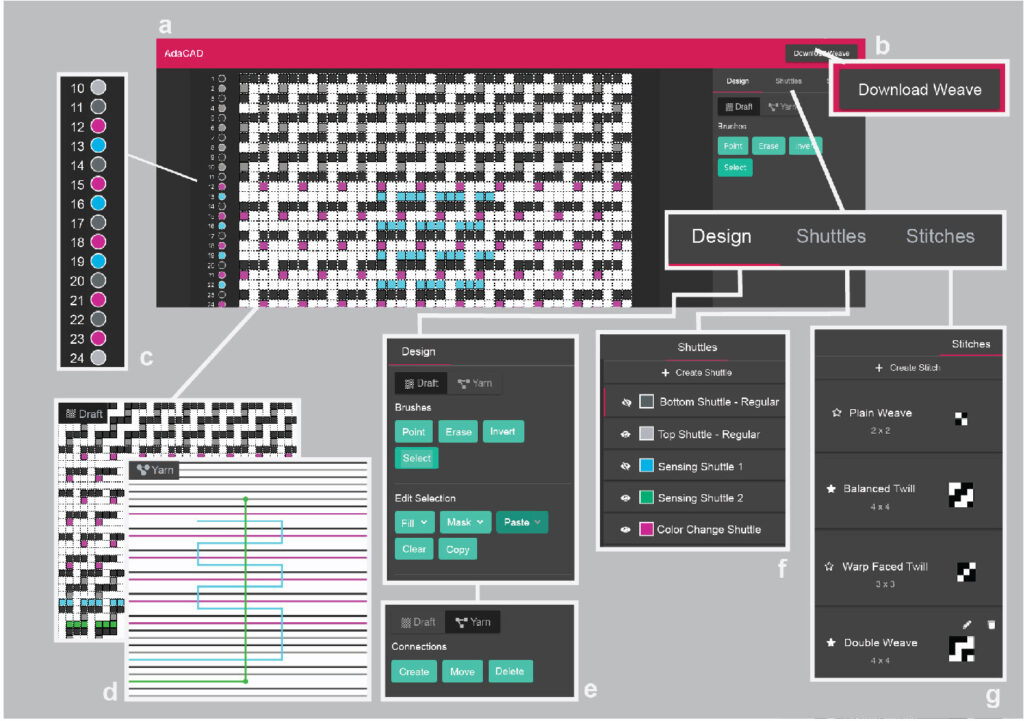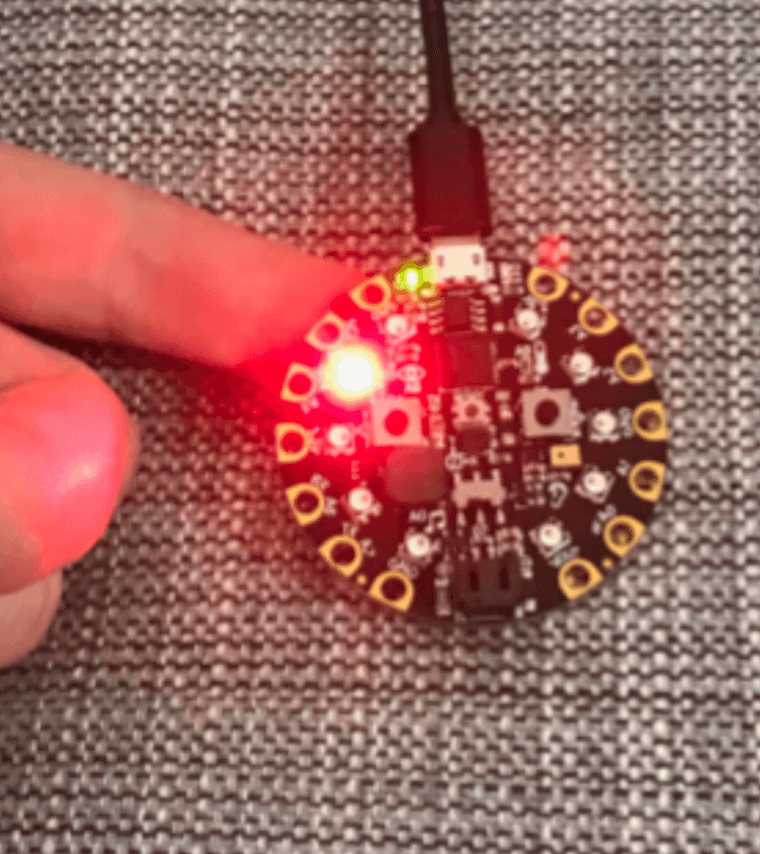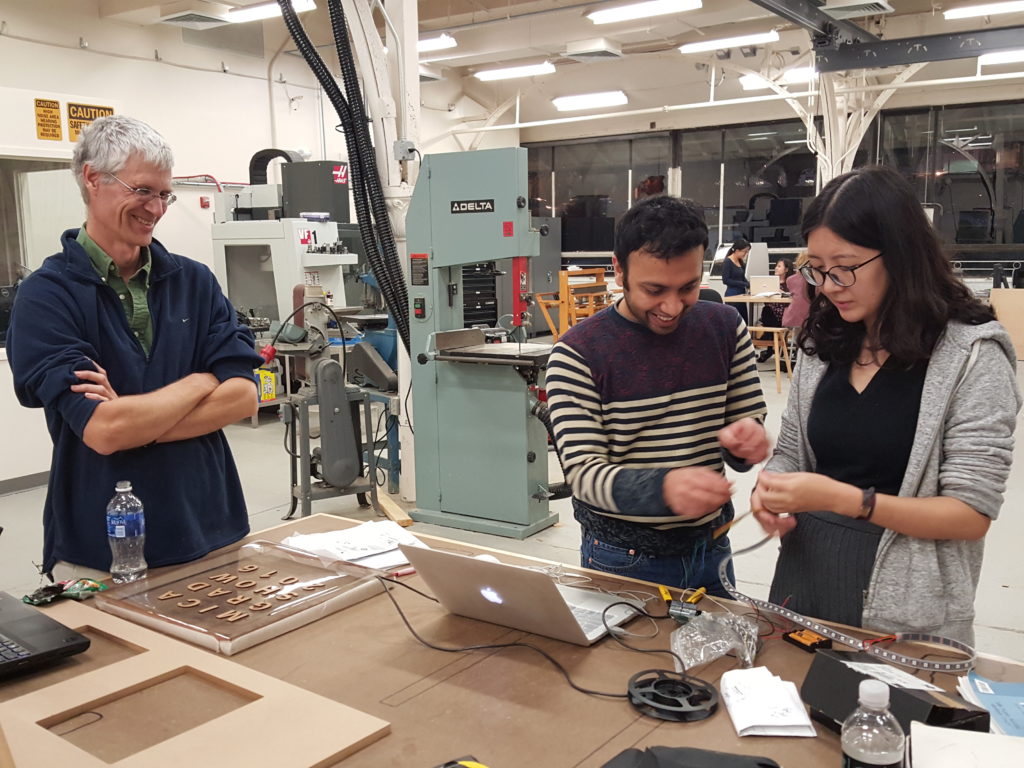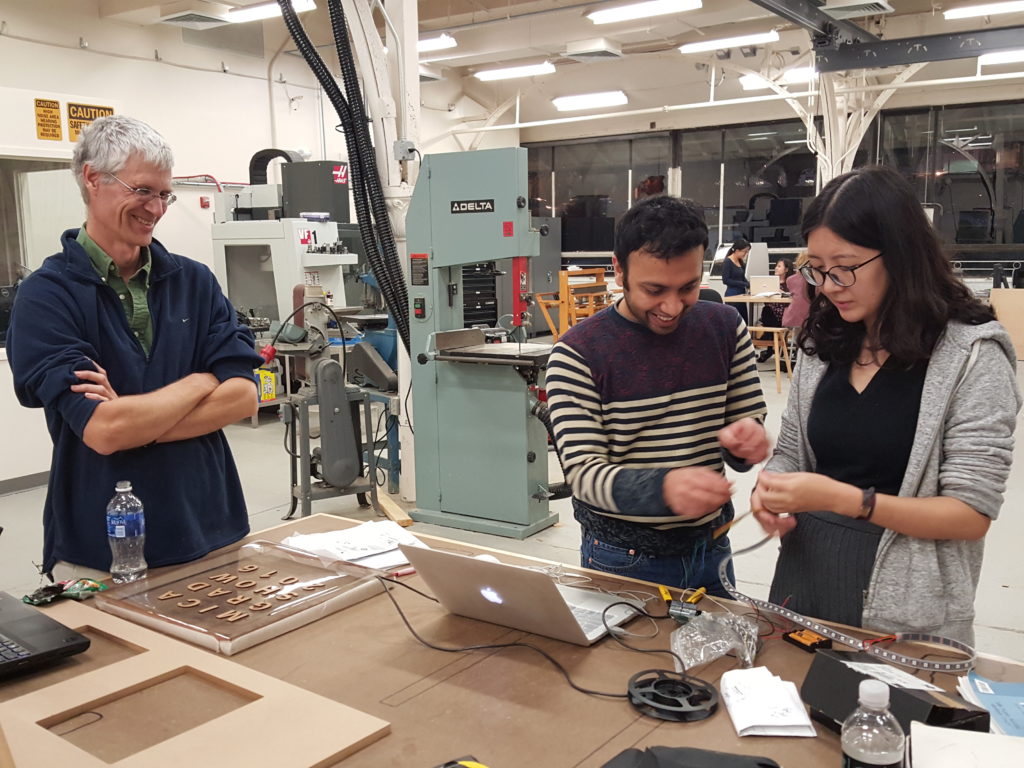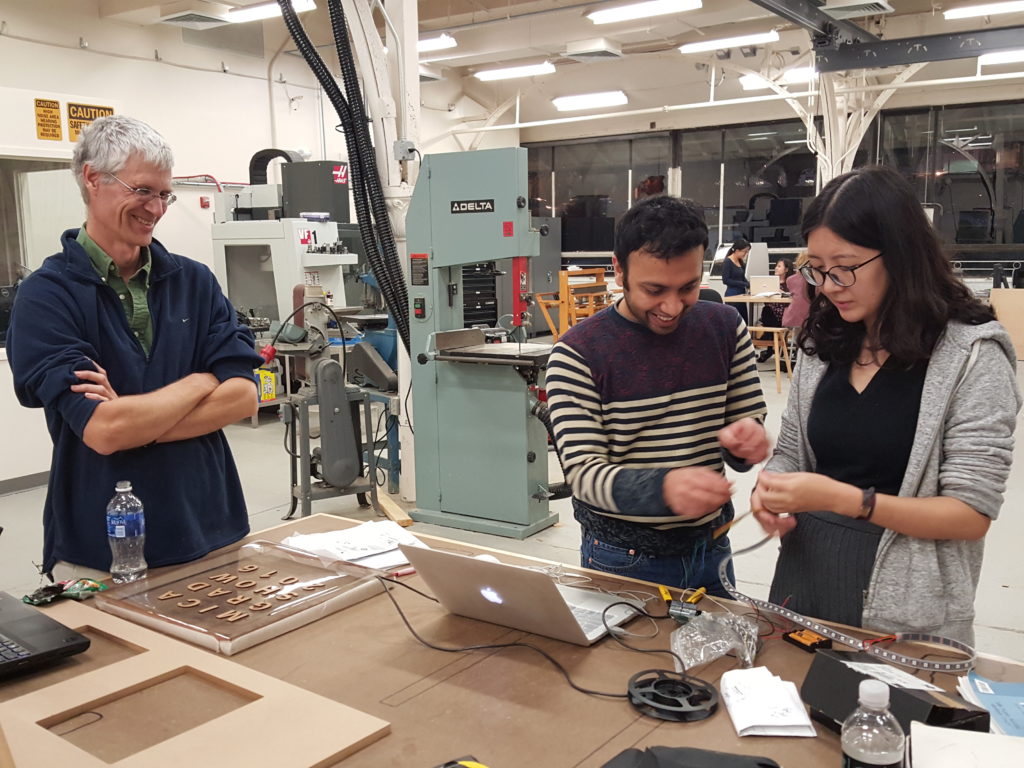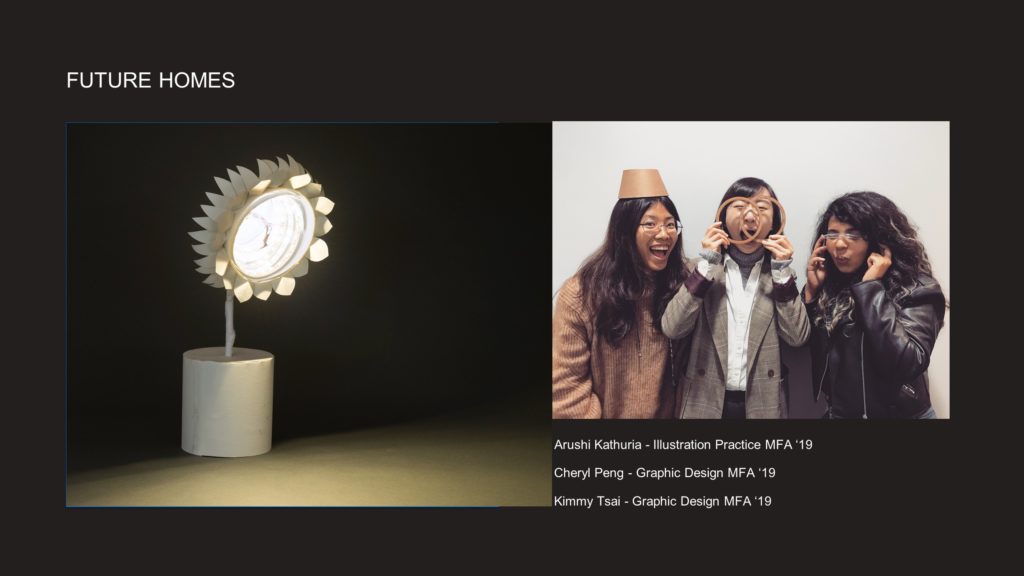Skip to content
1 · 9/1 · How We Unravel the Code
in class
- Overview
- people
- about the class
- course structure
- expectations
- class website
- tutorials
- others resources
- Creative Process Journal
- CPJ requirements
- results of every workshop
- weekly posts
- first half – research posts (input)
- gather research- books, journals, online, images
- bibliography and direct links
- thoughts on these inputs
- develop your research question
- second half – process documentation (factory)
- persistent photo-documentation of experiments and process – snapshots are ok
- in-progress evaluations
- formulation of questions -technical and conceptual
- end – final documentation and presentation (output)
- bi-weekly comments on other’s CPJ
- maintain organization
- Tutorial: Setting up and using WordPress for your CPJ
- Dinner Break 6:20-7:20
- Workshops
- Group I – with Ryan – Intro to Rhino and quick peek at Grasshopper
- Group II – with Annet – navigating resources online
homework
- Reading
- The Sympathy of Things (excerpt) by Lars Spuybroek
- Write a post on your CPJ in response to the Spuybroek Reading
- CPJ
- Create a WordPress site for you CPJ (if not completed in class).
- Set up a front page that explains your site.
- Establish a menu structure.
- Style the site to your liking.
- Read about the role of the CJP in art practice research (optional).
- Add a link to you CPJ in your profile.
- Login via Google with your MICA username and
- Be sure to include the full URL (http://mycpj.com).
- While you are on this page, confirm that you have a good profile image loaded. Your profile picture pulls automatically from your google account when you log in. If you don’t have an image loaded, you can add one on this page or in your google account.
- begin input into your CPJ
- make a first post explaining your interests in this class and possible areas of research
- make another post in response to the Spuybroek reading
- keep your posts organized using categories and tags
- Technical Tutorials – Pick the tutorial appropriate to your existing skill, interest, and learning style. Do at least one of the following items.
- Rhino 6 Essential Training (login via MICA required)
- Ch 1 – Interface (36 min)
- Ch 2 – Workflow Basics (29 min)
- Ch 3 – Drawing with 2D (30 min)
- Rhino Level 1 Training Manual – Alternative Tutorial with supporting files
- Ch 1 – Introduction (pg 1-2)
- Ch 2 – What is Rhino? (pg 3-8)
- Ch 3 – Rhino Interface (pg 9-37)
- Ch 4 – Modeling Helpers (pg 38-48)
- Ch 5 – Precision Modeling (pg 49-114)
- Exercises
2 · 9/8 · Encoding Environment
in class
- Check-in as a group
- Workshop: Encoding Environment w/ Marantha Dawkins
- 4:15 – 30 min – lecture, overview, logic
- 4:45 – 45 min – walking through the script together using sample project
- 5:30 – 30 min – students break out to discuss concept
- 6:00 – 20 min – meetings, feedback, next steps
- 6:20 – 1 hr Dinner
- 7:20 – 2 hr – break out, work, intermittent meetings
- 9:20 – 30 min – quick presentations
- 9:50 – 10 min – wrap up
homework
- Reading
- CPJ
- Document and upload your in-class work
- Post a response to either or both readings
- Continue “input” collection in your CPJ.
- Check out your classmate’s CPJs and leave a comment on at least two classmate’s sites.
- Technical Tutorials (choose based on your own level and learning preferences).
3 · 9/15 · Weaving
in class
- Check-in as a group
- Weaving lecture by visiting artist Mary Smull
- Weaving Workshops
- workshop on weave drafting and on the loom
- digital weaving in Grasshopper
- binary
- boolean logic
- data management
homework
- CPJ
- Document in-class work and post it
- Post a response to the reading
- Continue “input” collection in your CPJ.
- Technical
- Try out topics learned in weaving on the loom and the weaving in grasshopper workshops.
- Continue software tutorial
- Additional Resources
4 · 9/22 · Experimental Drafting
in class
homework
- Reading
- CPJ
- Document in-class work and post it
- Post a response to (at least) one of the readings
- Continue “input” collection in your CPJ.
- Begin defining your project.
- Technical
- Try out topics learned in the workshops.
- Continue software tutorials.
- Prepare files for weaving on the TC2.
- Plan to “get physical”
- Additional Info
5 · 9/29 · Get Physical
in class
- TC2 Workshop
- Make physical components with skills from prior workshops to be used in upcoming electronics workshop
- Rapid Research Sharing
- Announcements
homework
- CPJ
- Document in-class work and post it.
- Continue “input” collection in your CPJ.
- research interesting electronics projects that are open source
- find one project with an interesting input
- find another project with an interesting output
- look at the source code and make an attempt to read it
- sites to you can explore and dig into include
- Download Mu
- Technical
- Review notes from previous workshop.
- Identify areas of technical need for your project.
6 · 10/6 · Control
in class
- Microcontroller workshop with Alan Grover and Vic Ekamen
- continuous documentation
homework
- continue research
- gather materials
- continue work in CPJ
- formulate your research question, post in CPJ
7 · 10/13 · Prepare
in class
- Lecture by Margaret MacDonald on presentation
- Individual meetings about your research and proposal with Ryan, Annet, Margaret, Alan and Vic
homework
- Continue “input” collection in your CPJ.
- Develop your research proposal.
- Upload your presentation as a PowerPoint file.
- Who are you?
- text on slide: name, major, graduation year
- image on the slide: a picture of yourself that isn’t totally boring, and ideally relates to what you are going to talk about in this slide
- what to say: your name, something about yourself that the audience can connect to and remember, ideally related to your project
- What do you make?
- text on slide: optional
- image on the slide: an image of your work
- what to say: Tell us about your creative background and an example project or skill relevant to your research project.
- What inspires you?
- text on slide: optional –
- image on the slide: an image of/ related to what inspires you, may reference another contemporary artist/practitioner, a natural phenomenon, etc
- what to say: go beyond why something is interesting or great, get to why it inspires you to work
- What is your topic of interest?
- text on slide: optional
- image on the slide: an image that represents your topic of interest somehow.
- what to say: Explain your topic to establish a frame for your research question. Be concise.
- What is your research question?
- text on slide: Your concisely worded question.
- image on the slide: optional, don’t clutter it up too much
- what to say: your question (the one time it is okay to just speak what is written on the slide
- What will you make to pursue an answer your question?
- text on slide: optional- steps
- image on the slide: a sketch, a related example, something that defines the problem-space
- what to say: Describe what might you make in pursuit of this question. Outline some steps regarding research, prototyping, and production. Call out any needs for skills and knowledge – perhaps these could be addressed be people in the audience through sharing, collaboration, or providing resources.
8 · 10/20 · Presentations
in class
- Research proposal presentations for all students with feedback
homework
- Continue research
- Gather materials
- Collect and publish documentation
9 · 10/27 · Hands-On R&D
in class
- exhibition deliverables overview with Margaret
- Sun, 11/7 (6pm): basic info – Name(s), Major(s), Graduation Year(s), email(s), cpj address, other contact(s)
- Sun, 11/14 (6pm): 100 word statement about project (in 3rd person) + project title
- Sun, 11/21(6pm): 50 word statement about project (in 3rd person)
- Sun, 11/28 (6pm): 50 word biography (in 3rd person) or artist team statement
- Sun, 12/05 (6pm): 100 word Process Statement
- Sun, 12/05 (6pm): Photos – headshot(s) + 3 images of process/final work (1800px in largest dimension
- Wed, 12/1: project complete for in-class photo shoot
- Sat, 12/11 (6pm): presentation PPT slides uploaded
- Wed, 12/15 (midnight): complete your UNRVL.net project page (a compilation of all of this material, loaded into a template page)
- work time
- individual meetings
- continuous documentation
homework
- continue research
- gather materials
- continue work in CJP
10 · 11/3 · Hands-On R&D
in class
- optional workshop
- work time
- individual meetings
- continuous documentation
homework
- Sun, 11/7 (6pm): basic info – Name(s), Major(s), Graduation Year(s), email(s), cpj address, other contact(s)
- continue research
- gather materials
- continue work in CJP
11 · 11/10 · Hands-On R&D & Production
in class
- optional workshop
- work time
- individual meetings
- continuous documentation
homework
12 · 11/17 · Production
in class
- optional workshop
- work time
- individual meetings
- continuous documentation
homework
- 50 word statement about project (in 3rd person) – Due Sun, 11/21(6pm)
- 50 word biography (in 3rd person) or artist team statement – Sun, 11/28 (6pm)
- begin working on your presentation slides, addressing the following points
- Introduce yourself and your project
- The title of your project
- Your name
- Your major and graduation date
- An image that introduces your project
- Research Question
- Your clearly stated research question
- An image that is relevant to your question
- Process
- Explain your process for answering your question.
- Illustrate the process with an image(s)
- What you learned
- List the skills you had to acquire to do this work
- Illustrate that process with an image(s)
- Results
- Explain the final result of your research, using images
- Conclusions
- Explain what you learned from your research
- Indicate new questions and potential extensions of this work
- Acknowledgements
- Thank yous
- Credits
- All presentations must be 7 slides, uploaded as a .ppt file, formatted to a 16×9 aspect ratio, with fonts embedded (file->options->save), and in the drive no later than Sat 12/11 at 6:00pm
- continue research
- gather materials
- continue work in CJP
13 · 11/24 · Thanksgiving Break
14 · 12/1 · Finalization
in class
- individual project reviews
- resolve project display, last details
- continuous documentation
homework
complete project for in-class photo shoot
Sun, 12/05 (6pm): 100 word Process Statement
Sun, 12/05 (6pm): Photos – headshot(s) + 3 images of process/final work (1800px in largest dimension)
15 · 12/8 · Finalize
in class
- project photoshoot
- individual meetings
- continuous documentation
homework
- Sat, 12/11 (6pm): presentation slides uploaded (7 slides, 16×9 format, .ppt file, with embedded fonts)
- finalize project display
- complete your project post on class website
- create a good public face for your CPJ
16 · 12/15 · Final Presentations
in class
- set up at work for exhibition
- public presentations
- conversation
- cleanup
homework
- make any needed revisions/additions to your project post on the class website
- complete and post all documentation to your CPJ
- upload any images you want to share to the class image drive